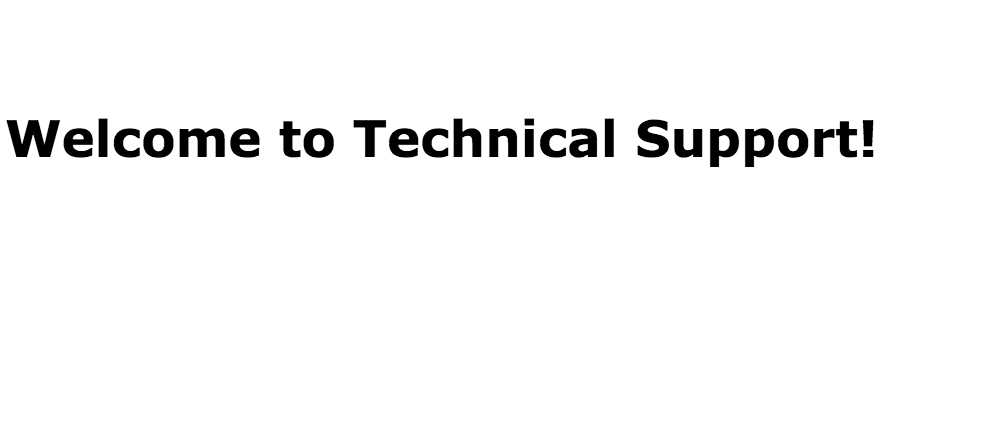You can update your name and email by following these steps:
- Go to eltngl.com/digitalaccess and sign in with your user credentials.
- Select MY ACCOUNT from the top navigation bar.
- Click Edit to update your name and email address.
- Click Update Profile to save your changes.
If you update your name and email in NGL Digital Access, this will change your sign in credentials for NGL Digital Access and all of your digital resources.